A ‘Train App’ giving you live running information is the most important tool for getting about on Southern Rail. Because nothing is certain on the ‘Redhill route’ the first task of the morning, before you’ve even left bed is often to check if:
- The train you intend to catch is actually running.
- It’s going to be on time.
- It’s actually stopping at your station.
If the answer to any of the above is no, then your next task is to plan another train/route.
Also if you find yourself at East Croydon hunting for a connection in or out of London then being able to check what platform your connecting train is (likely) to arrive on before you pull in gives you a fighting chance.
In most cases the easiest way to do this is using an app on your phone. There’s several available and this guide gives links and a mini review of each of them. In many cases features vary from platform to platform – and if you’re a windows phone owner (and you may be used to this) but the apps are no where as feature rich on the windows platform.
Strangely in many cases the app information is updated ahead of the information boards at the station.
1. UK Train Times App- £4.99
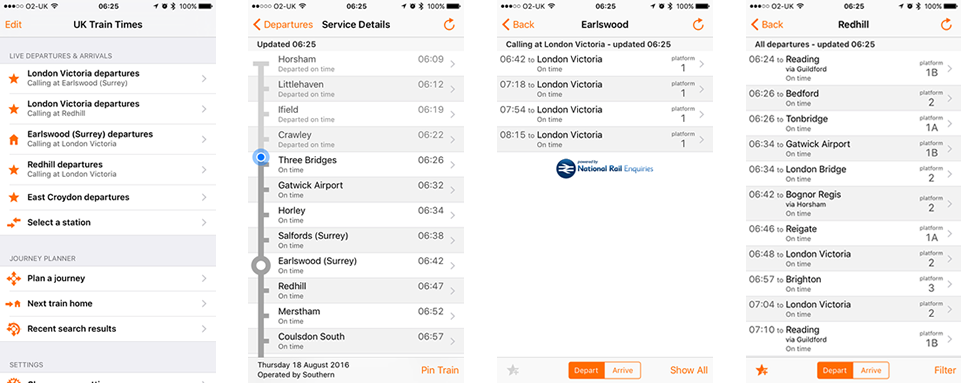
UK Train Times provides real-time journey planning across the National Rail network and live departure information for all National Rail stations. The app powered by ‘National Rail Enquiries’ real-time data feeds.
What’s nice about the app is its simple interface and that the focus is purely on timetables and live running information. There’s no option to buy tickets or look for prices which is fine for anyone who’s a monthly/annual season ticket holder.
Key Features:
- Clean user interface
- Uses National Rail Enquiries real-time data
- Platform calling information
- Simple indication for cancelled/late running trains
- Ability to save favourite routes/stations and set home station for quick and easy searching
- Train progress information and complete departure boards for stations
- No advertising
Download Links
2. Southern OnTrack App- Free
Who’d have known! Southern actually have their own app, in fact there are a family of branded apps for Southern, Thameslink, South Eastern – all of which have full national information with each carry the branding of the rail operator so in essence you can pick the colour scheme most soothing to your eyes.
The app is actually quite good, it’s free and like the others uses the same ‘National Rail Enquiries’ data. You can set your home station, and your preferred routes and these are saved on the home screen.
The common journey’s widget works well, you simply set your usual commute and running trains with platform information is shown – a simple tap flips the route for when you come to head home with quick view.
Other information is included such as the TFL line status, and the Southern network, both of which can be customised to remove the lines you don’t regularly use.
Ticket purchasing is also available within the app for collection at the station.
Key Features:
- Clean user interface
- Uses National Rail Enquiries real-time data
- Platform calling information
- Simple indication for cancelled/late running trains
- Ability to save favourite routes/stations and set home station for quick and easy searching
- Train progress information and complete departure boards for stations
- Filter to show ONLY southern trains (handy if you have a Southern ONLY ticket)
- No advertising
Download Links
3. National Rail Enquiries App – Free (or £4.99 to remove ads)
The app that claims to do everything you’d ever need to do on the railway. The official National Railways app allows you to plan journeys, buy tickets, view live train information and has as a series of alerting options for disruption and whilst you’re on your journey.
It’s feature rich and free (but comes with ads unless you pay the £4.99 one time in app purchase) but as it’s one app to do everything for many it may be bloated with ticket purchasing features that aren’t needed.
The interface isn’t as clean and it feels like it’s in major need of a face lift, especially if you have larger screen modern smart phone.
Disruption information could also be clearer as for example during strike periods or temporary timetables (which we seem to be the new norm) a constant alert is shown against stations on the Southern Network.
Key Features:
- Available on iOS, Google play, and Windows App Store
- Uses National Rail Enquiries real-time data
- Platform calling information
- Ability to save favourite routes/stations and set home station for quick and easy searching
- Train progress information and complete departure boards for stations
Download Links
4. Trainline App – Free
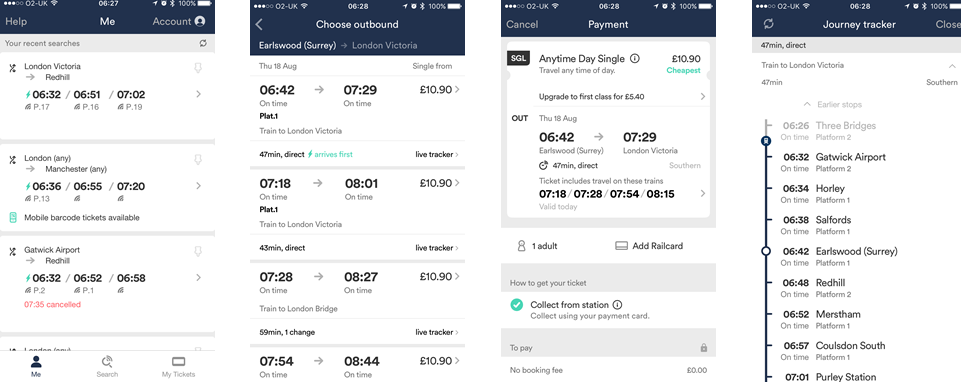
Everyone will have heard of ‘The Trainline’ for their online website selling train tickets. Their app offering is primarily a vehicle to do this on your phone, with the ability to search for live running information. This includes platform calling information and live progress but there’s no way to ‘pin’ a journey/station for quick access.
Key Features:
- Available on iOS, Google play, and Windows App Store
- Uses National Rail Enquiries real-time data
- Platform calling information
- Train progress information